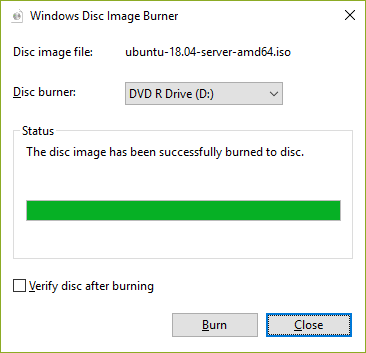
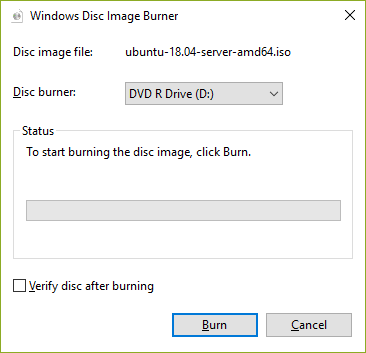
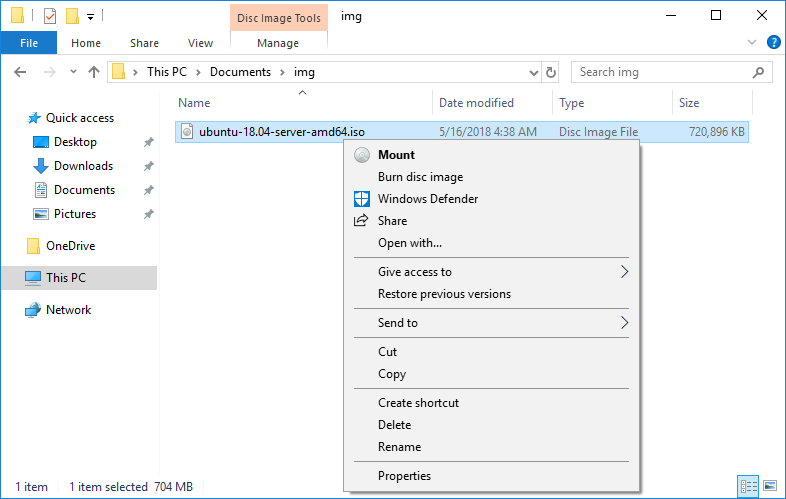
Ubuntu 18.04 LTS (Bionic Beaver) : Download
|
Create a DVD for installing Ubuntu 18.04
|
Create a DVD for installing Ubuntu. For example, if you create it with Windows 7/8/10 standard feature, refer to follows.
| |
| [1] | Insert an empty DVD media in DVD drive. Next, right-click the ISO image of Ubuntu and select [Burn Disk image] in the menu. |
| [2] | Click [Burn] button to start burning. |
| [3] | After finishing burning, remove the DVD media and click [Close] button. It's OK to create an installation media of Ubuntu. Next, Proceed to Install Ubuntu. |
Không có nhận xét nào:
Đăng nhận xét